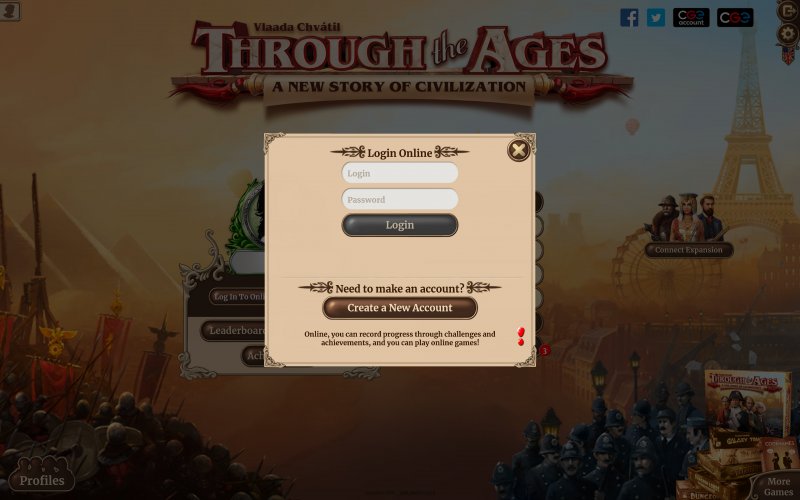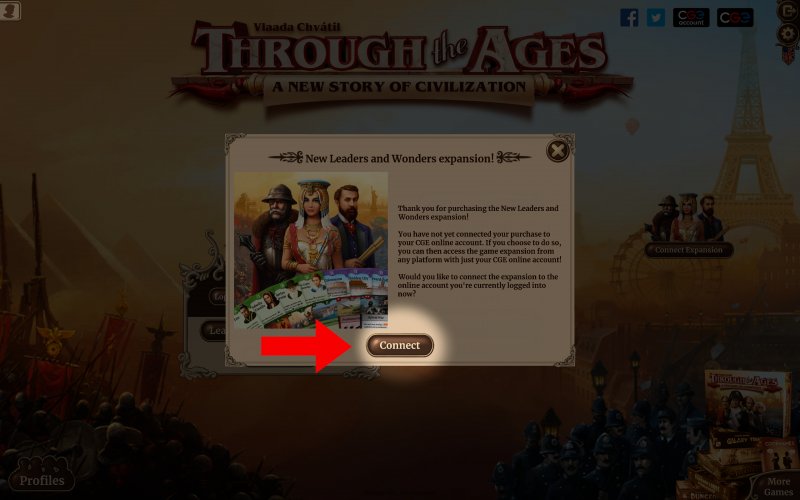TTA2 Activation on CGE Online Account
When you buy the expansion, you can immediately start playing with it on the platform where you bought it. No additional steps or activations are required.
The following instructions are for the players who own TtA on multiple platforms and want to unlock the expansion on all of them with one purchase.
How to activate the expansion on your CGE account
1. Log into your CGE online account in the TtA app
- if you don’t have an account yet, register for free
2. Buy the expansion
- press the BUY EXPANSION button and go through the purchase process in your game store
Steps #1 and #2 can also be followed in reverse order – if you’ve already bought the expansion before logging into your account, don’t worry, you can still connect those two together :-)
3. Connect the expansion
- press the CONNECT EXPANSION button and follow the instructions
4. Success
- the expansion is now connected to your CGE online account
To play the expansion on a different device
1. Log in to your CGE online account on another device
2. Enjoy